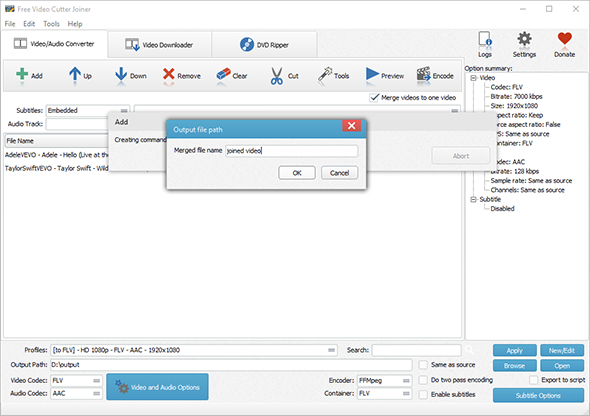Tutorial - How to Join Video Files into A Large One for Convenient Uses?
Introduction
If you have several video files and want to integrate them into one video for the sake of convenient playing, online posting and sharing. Free Video Cutter Joiner will be very helpful and what you are looking for. Working with it, you can join various videos despite their quantity, quality, formats, sizes, etc. into one single video with just 3 steps.
Step 1. Input Video Files
After launching Free Video Cutter Joiner, click "Add" -
"Add File" and in the activated explorer window, choose the video files you want to join together and click
"Open", then the videos will be listed in the program window. You are also allowed to use
"Add Folder" or "Add Folder Tree" to import video files conveniently.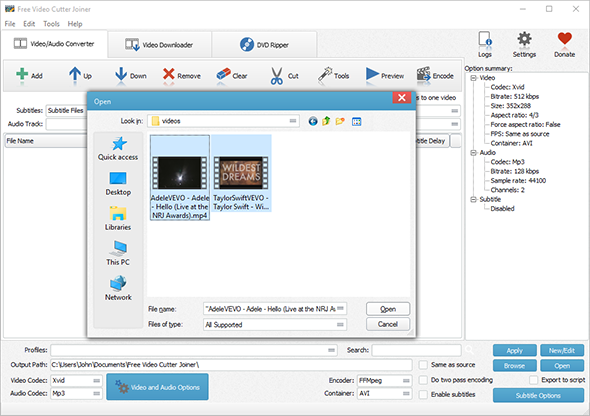
Step 2. Specify Merging Settings
Then, you need to activate the video merging engine by checking the option of "Merge videos to one video". In "profiles" menu, choose one of the ready-made presets for your devices. Moreover, you can also choose the video/audio codecs and edit the profiles. Then, click "Browse" to choose an output folder for the joined video file.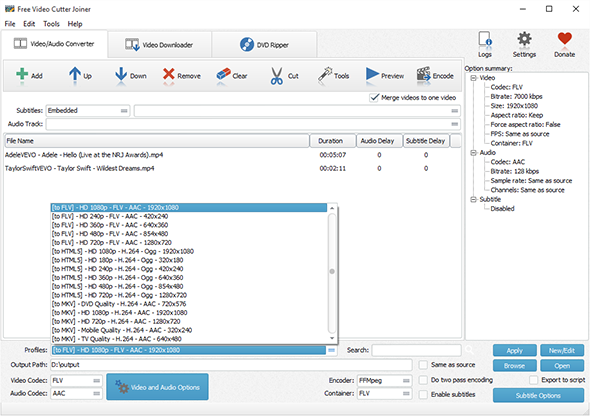
Step 3. Start Video Joining
Now, click "Encode" to start video joining and a new window will pop up, just input a name for the merged video file, then click "OK". A few seconds later, you can find the joined video file directly by clicking "Open".